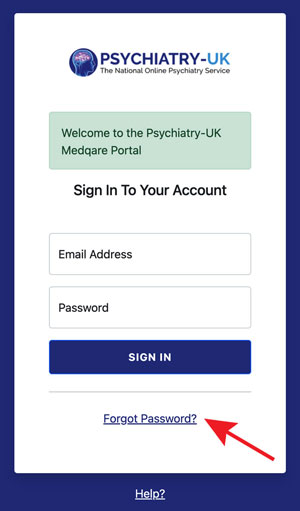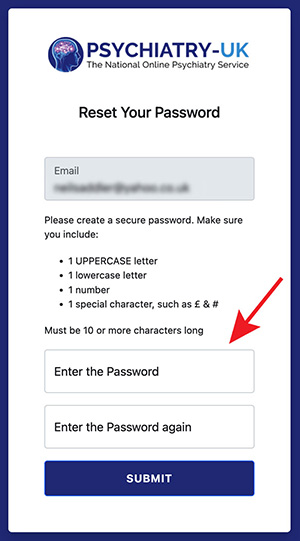1. Go to the Psychiatry-UK portal login page https://portal.psychiatry-uk.com
2. Click the Forgotten Password? link:
3. Then enter your registered email address and click Submit
4. You will be sent an email with a password reset link. Select ‘click here’ in that email within 30 minutes.
5. Create a new password, enter it twice into the following screen, and then click Submit. (You cannot use a password that you have previously used to login to the portal)
Please note passwords must be 10 or more characters long, and contain:
• 1 UPPERCASE letter
• 1 lowercase letter
• 1 Number
• 1 special character (such as £ & #)
Resetting your password if you are already logged into the portal:
1. Go to the Psychiatry-UK portal https://portal.psychiatry-uk.com
2. Click My Profile in the sidebar to view your account.
3. Click Account Details.
4. In the Change Password section, enter your new password twice.
Please note passwords must be 10 or more characters long, and contain:
• 1 UPPERCASE letter
• 1 lowercase letter
• 1 Number
• 1 special character (such as £ & #)
5. Click Update.